How to install a firewall in Cpanel
Installing a firewall in Cpanel is just a couple of easy steps , so, lets jump right in.Open putty
log in as “root” and enter your password
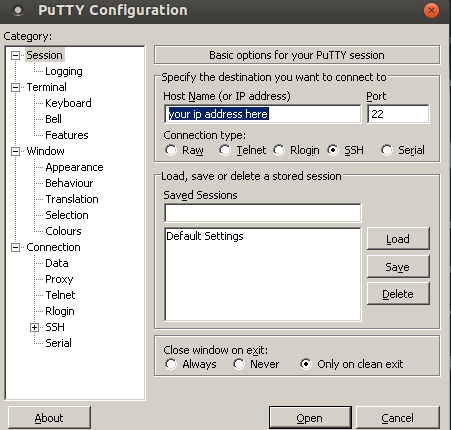
First we thing we type in is;
rm -fv csf.tgz
click enter, and then type
wget http://www.configserver.com/free/csf.tgz
click enter and wait until done , then type
tar -xzf csf.tgz
click enter and then type
cd csf
click enter and then type
sh install.sh
and it will install itself
And you have a firewall on your server/vps and all we need to do turn it on
Go to your Whm panel and scroll down left side on bottom to “ConfigServer Security&Firewall” and click
Then click on “Firewall Configuration”
See on top where it says “TESTING =1” , change 1 to 0 scroll down to bottom of page and click “Change”
This will start your firewall and you ready to go,we will customize it later.
